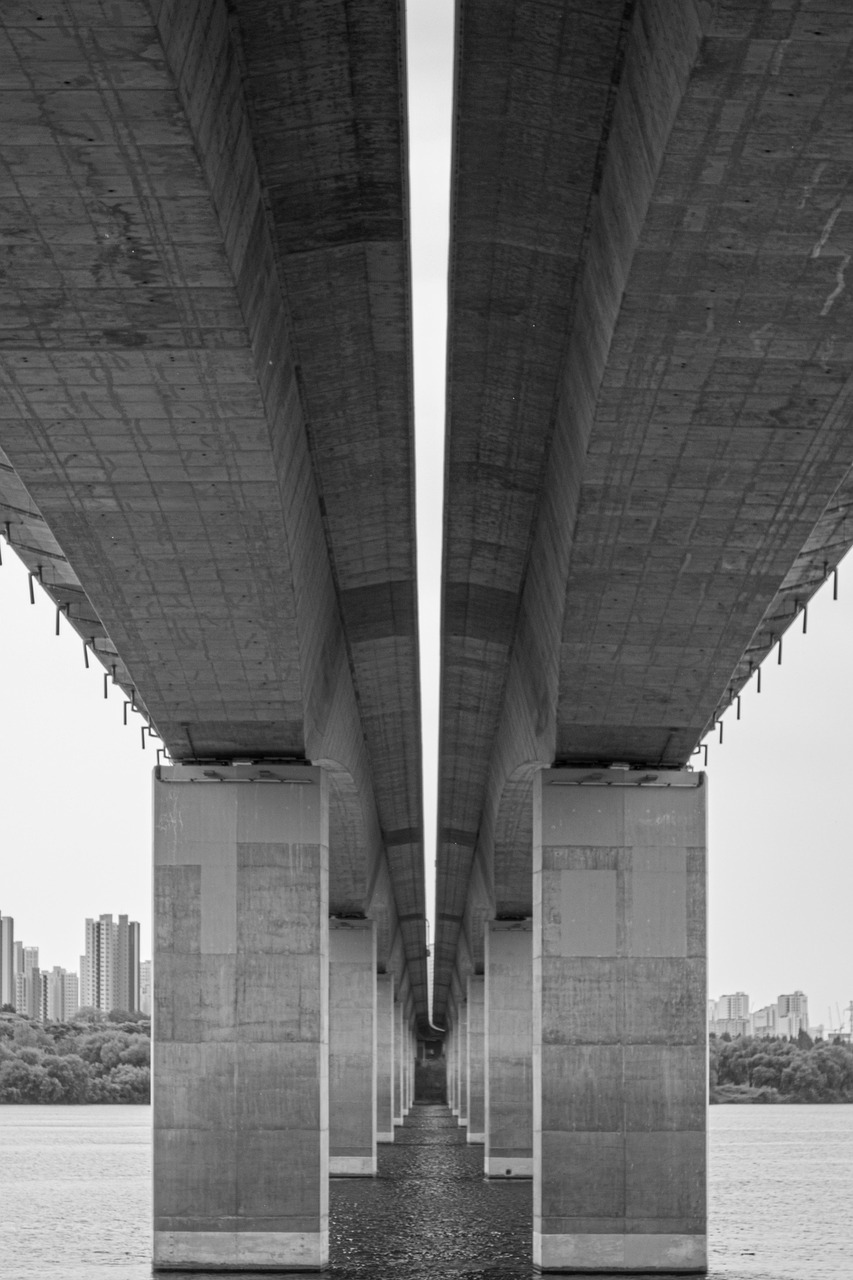
Span: A Crucial Concept in Drupal Development and Web Design
Web development, and in part Drupal development, revolves around multiple concepts and nomenclatures, one of which is the ‘span’. Understanding how ‘span’ works and its potential applications within Drupal and web design at large is essential for efficient website project management.
To begin with, a ‘span’ is primarily an inline container in HTML. Although not inherently transformative of the way content is displayed - that is, it has no default styling - it is useful for applying styles through CSS, or for manipulating specific subsets of content with JavaScript and the jQuery library. For example, if certain words within a paragraph need to be styled differently from the rest in terms of color or font size, simply enclosing those words within <span> tags does the trick. Consider the following example:
<p>This is a <span style="color: red;">red</span> word within a sentence.</p>
In the context of responsive web design and Bootstrap - a popular front-end framework for building responsive, mobile-first projects on the web - ‘span’ assumes an additional meaning. Bootstrap uses a 12-column grid system for layout organization and ‘span’ indicates the number of columns a specific div, container, or content should occupy on the grid. For instance, a div with a class of .col-md-6 spans 6 out of 12 columns on medium-sized devices such as tablets. Here’s an example code:
<div class="container">
<div class="row">
<div class="col-md-6">This div spans 6 columns on medium-sized devices.</div>
</div>
</div>
Drupal, the feature-rich content management system (CMS), leverages ‘span’ in its various theming processes. Drupal’s ‘span’ tags are conducive to enhancing the CMS’s output through decorative CSS or further manipulation using JavaScript. For Drupal developers, ‘span’ becomes a handy tool for thematic customizations and dynamic content presentation.
For website project management, understanding ‘span’ and its utility forms part of effective planning and implementation. Knowing when and where to apply ‘span’ helps in delivering optimized and responsive web designs, meeting project goals while maximizing user engagement.
In conclusion, while ‘span’ may sound like a simple and straightforward HTML tag, its role in web development and web design is multi-faceted and extremely vital. Be it Drupal development, Bootstrap-based design, or JavaScript/JQuery scripting, a firm grasp of ‘span’ and its uses is sure to take your web projects to the next level.