The Problem
When you install Docksal on Windows (with the Docker Desktop / Ubuntu App option), everything installs as expected. Then, when you run fin project create and create a project, everything continues to be as expected. Docksal finishes by printing your project’s domain (i.e. http://project.docksal). But, when you open your browser and go to the project’s domain - NOTHING! Your browser gives you a “page cannot be displayed” error.
The Solution
Set the config settings in Docksal as follows:
fin config set --global DOCKSAL_DNS_DOMAIN=docksal.site
fin config set --global DOCKSAL_VHOST_PROXY_IP=127.0.0.1
fin system reset vhost-proxy
Run Notepad as admin (right-click, “Run As Administrator”). Then open your “hosts” file (C:\Windows\System32\dribers\etc\host) and add the domain:
127.0.0.1 project.docksal
Save the “hosts” file and open your browser… Your project should now be available. Enjoy!
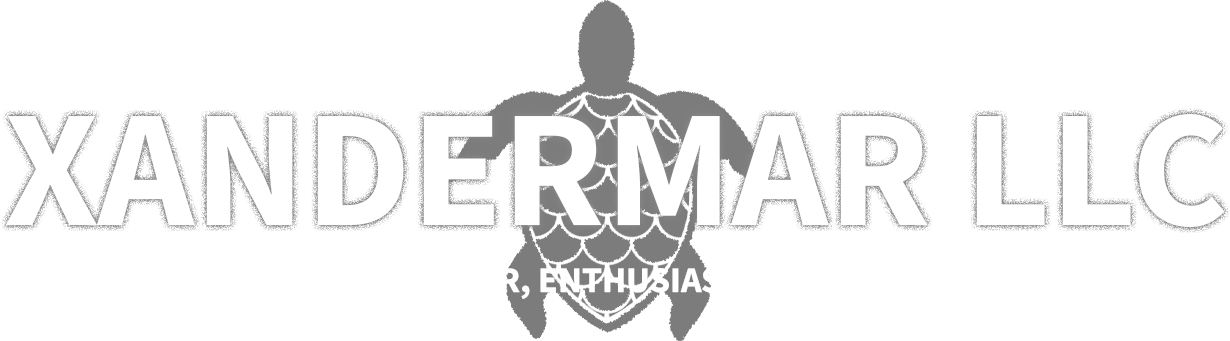

Comments