To explain my environments for my clients, I have my codebase in a repository with a standard continuous integration schema and deployment process. My local environments for my Drupal websites are all running on Docksal. My production environments all run on a standard LAMP setup on a cloud machine.
To update my codebase, as routine, I backup my databases and put all sites in maintenance mode. Then, I locally run:
$: composer update
This pulls down the latest code releases from Drupal and all required dependencies. So far, all is par for the course. Once the update is complete, I run my drush commands:
$: drush updb -y
$: drush cr
Yes, I know – I don’t need to clear the cache as that’s done in the database update command but I run it anyway because, well – I do things overboard.
This is this point where I had an issue! I checked my local environment in the browser and noticed 8.8.5 had NOT updated as usual to 8.8.6 on the “Status Report” page on Drupal. I checked the composer.json file and it was updated. But, nevertheless, it was not updating in Drupal.
Thinking this might have been a local environment issue (and lack of coffee), I pushed everything to the repository anyway. Once there, my CI scripts build and deploy to the production environment. Guess what? The same issue occurred on the production environment!
The Fix
After a bit of Google-ing, there have been a few cases but nothing quite as similar to mine. Being that I have a lower memory production environment as I have everything heavily cached within my Drupal environment, this requires me to run:
$: composer install
If I run “update” on my server, it stops with a “killed” response as “update” uses too much memory. But, after some trial and error, I found the fix for me was quite simple. I deleted the “vendor” directory and the ran:
$: composer install
This rebuilt the “vendor” directory with the correct and updated codebase for 8.8.6. I repeated all these steps on my local environments as well and it worked with success for all local environments. Not sure why I had this issue when so many other times this process is quite normal and uneventful. But, problem solved and life is great again.
Let me know if you have had the same or similar issues by commenting below. Thanks!
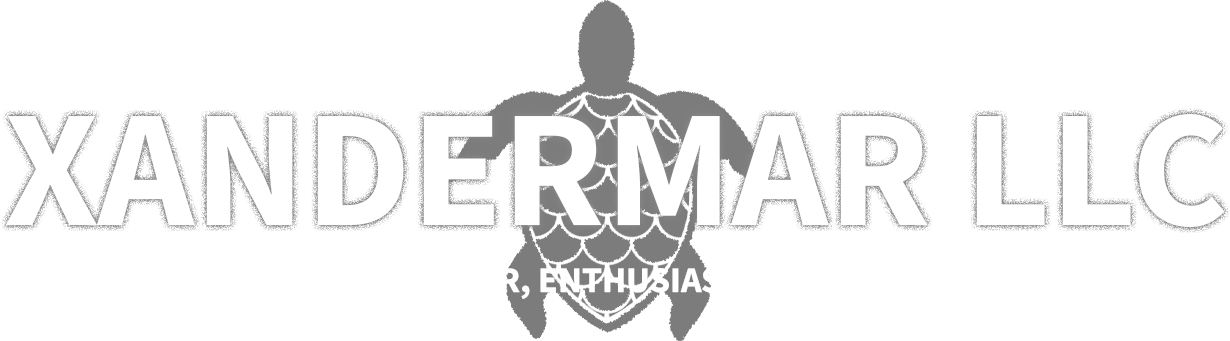

Comments