Getting started with Jenkins involves several steps. Jenkins is an open-source automation server used for building, testing, and deploying software. Here's a basic guide to help you get up and running with Jenkins:
1. Installation:
- Download and install Jenkins on your server or local machine. You can find the latest version on the official Jenkins website.
- Follow the installation instructions provided for your operating system.
2. Start Jenkins:
- Once installed, start the Jenkins server. The default port is 8080, so you can access the Jenkins dashboard by opening a web browser and navigating to
http://localhost:8080(replace "localhost" with the server's IP address if it's installed remotely).
3. Unlock Jenkins:
- During the first run, Jenkins will provide an initial password. You can find this password in the Jenkins server logs or the initial setup page.
- Follow the on-screen instructions to unlock Jenkins.
4. Customize Jenkins:
- Install recommended plugins or choose custom plugins based on your needs during the initial setup.
- Set up an admin user and configure the necessary settings.
5. Create a New Job:
- Click on "New Item" on the Jenkins dashboard to create a new job or project.
- Provide a name for your job and choose the type of job (freestyle project, pipeline, etc.).
6. Configure Job:
- Configure the job settings, including source code management (e.g., Git, SVN), build triggers, and build steps.
- For a basic setup, you can start with a simple build step like executing shell commands.
7. Save and Build:
- Save your job configuration and trigger a build manually to test if everything is set up correctly.
- Review the console output for any errors or issues.
8. Explore Plugins:
- Jenkins has a vast ecosystem of plugins that extend its functionality. Explore and install plugins that suit your requirements.
9. Configure Build Agents (Optional):
- If you have a complex setup, you might need to configure build agents (slaves) to distribute build workloads.
10. Integrate with Version Control:
- Integrate Jenkins with your version control system (e.g., GitHub, Bitbucket) for automatic triggering of builds.
11. Set Up Notifications (Optional):
- Configure notifications for build results (success, failure) using plugins like Email Notification, Slack, etc.
12. Explore Jenkins Pipeline (Optional):
- For more advanced workflows, consider using Jenkins Pipeline for defining your build, test, and deployment processes as code.
13. Security:
- Implement security measures, including user authentication, authorization, and SSL if Jenkins is exposed to the internet.
14. Regular Maintenance:
- Keep Jenkins and plugins up to date and perform regular backups of your Jenkins configuration.
This is a basic guide, and the specifics may vary depending on your use case. Jenkins has extensive documentation, so refer to it for detailed information on specific features and configurations: Jenkins Documentation.
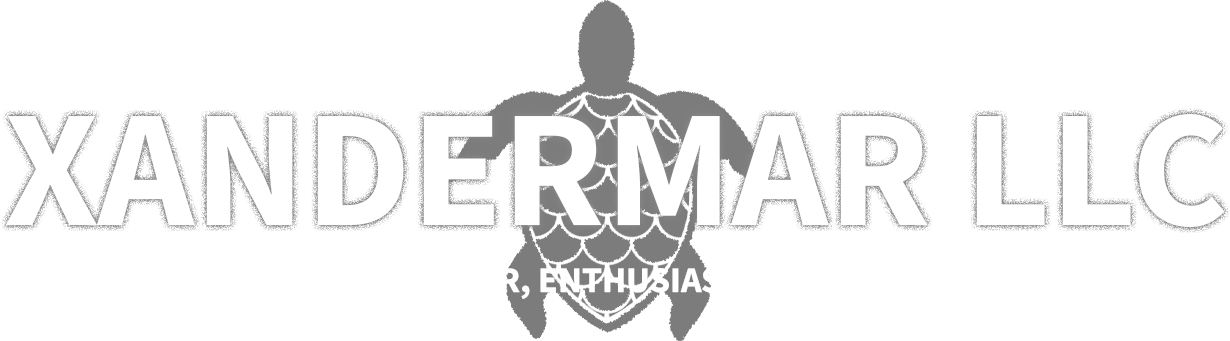

Comments