How to Use GitHub: A Comprehensive Guide
Welcome to our comprehensive guide on how to use GitHub effectively. Whether you are a developer or a project manager, GitHub is a powerful tool that can streamline your coding workflow and enhance collaboration with your team. In this article, we will explore the key features and best practices to help you get started and make the most out of GitHub.
1. Creating a GitHub Account
Before diving into the world of GitHub, you need to create an account. Simply visit the GitHub website and click on the "Sign Up" button. Fill in the required information and choose a unique username. Once you've completed the signup process, you're ready to explore the platform.
2. Understanding Repositories
A repository, often referred to as a "repo," is a central component of GitHub. It is a space where you can store your project's code, documentation, and related files. To create a repository, click on the "New" button on your GitHub homepage. Give your repository a meaningful name, add a description, and select the appropriate privacy settings.
3. Cloning and Forking Repositories
Cloning a repository allows you to create a local copy of the project on your machine. This is useful when you want to make changes or contribute to an existing project. On the other hand, forking a repository creates a copy of the project under your GitHub account. Forking is typically done when you want to propose changes or work on your own version of a project.
4. Branching and Merging
Branching is a fundamental concept in GitHub that enables you to work on different versions of your code simultaneously. It allows you to experiment with new features or make changes without affecting the main codebase. Once you are satisfied with your changes, you can merge your branch back into the main codebase. This ensures that your changes become a part of the project.
5. Collaborating with Others
GitHub thrives on collaboration. It provides a platform for developers to work together on projects seamlessly. You can invite collaborators to your repository, allowing them to contribute code, suggest changes, or review pull requests. GitHub also offers features like issue tracking, project boards, and discussions to enhance collaboration and streamline project management.
6. Managing Issues and Pull Requests
Issues and pull requests are essential for effective project management on GitHub. Issues are used to track bugs, feature requests, or any other tasks related to the project. Pull requests, on the other hand, are used to propose changes to a repository. They allow collaborators to review the changes, provide feedback, and merge them into the main codebase.
7. Understanding GitHub Workflow
GitHub follows a collaborative workflow that involves creating branches, making changes, and merging them back into the main codebase. Familiarize yourself with the GitHub workflow, which typically includes creating branches, making commits, pushing changes, and creating pull requests. Understanding this workflow will help you navigate GitHub more efficiently.
8. Utilizing GitHub's Additional Features
GitHub offers a plethora of additional features that can enhance your coding experience. Explore features like GitHub Actions, which allow you to automate your workflow, or GitHub Pages, which enables you to host static websites directly from your repositories. Take advantage of these features to make your projects more efficient and accessible.
Conclusion
GitHub is a powerful platform that revolutionizes the way developers collaborate and manage their projects. By creating an account, understanding repositories, branching, merging, and utilizing GitHub's additional features, you can take your coding workflow to the next level. Embrace the collaborative nature of GitHub and leverage its tools to unleash your full potential as a developer or project manager.
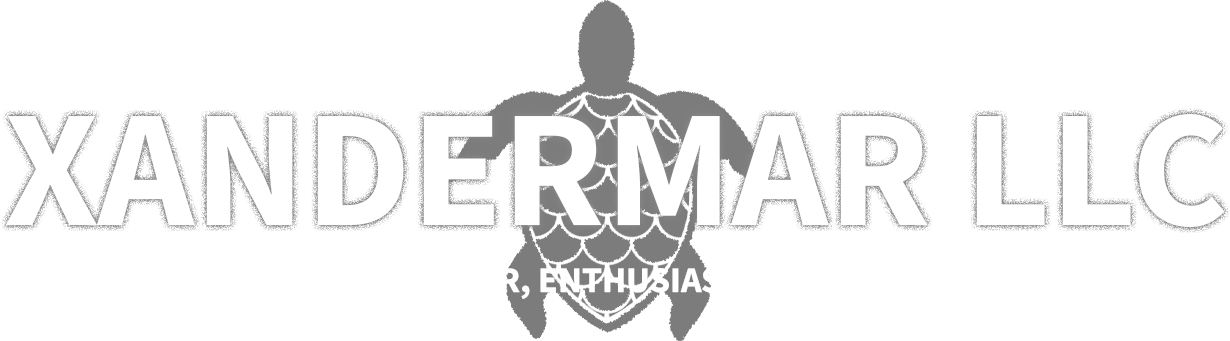

Comments