Need to know how to install MCRYPT on UBUNTU with PHP Version 7.3? This is how…
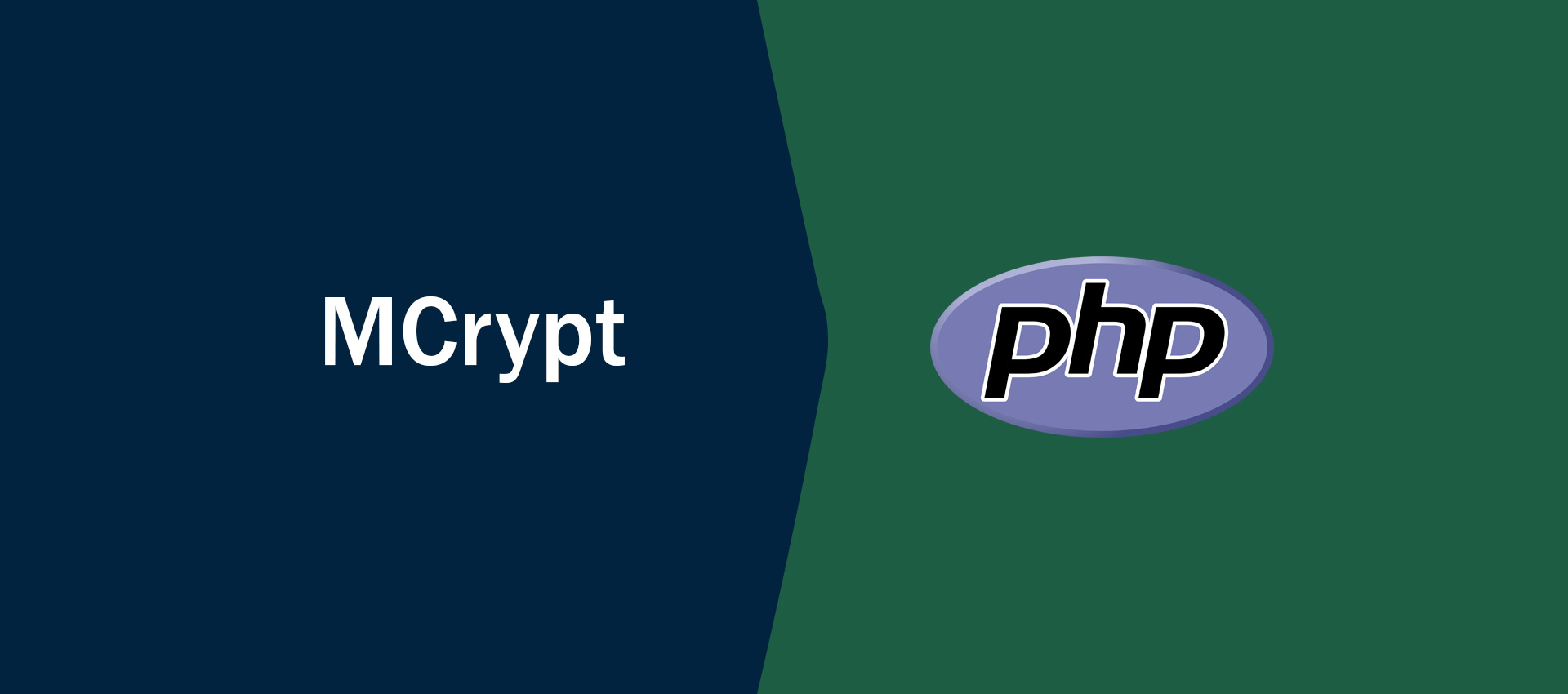
The process is pretty simple. This example installs the library on UBUNTU 16.
Highlights
- Install PECL
- Install the MCRYPT library (version 1.0.2)
- Declare library in PHP.INI
- Restart Apache
Details
Step 1. Install PECL Check if PECL is installed
$ pear version
If not installed, install it now.
$ sudo apt install -y pear
Step 2. Install the MCRYPT library (version 1.0.2)
$ pecl install mcrypt-1.0.2
Declare library in PHP.INI Find the PHP.INI file.
$ php -v
You’ll see something that looks like:
PHP 7.3.22-1+ubuntu16.04.1+deb.sury.org+1 (cli) (built: Sep 9 2020 06:46:12) ( NTS )
Copyright (c) 1997-2018 The PHP Group
Zend Engine v3.3.22, Copyright (c) 1998-2018 Zend Technologies
with Zend OPcache v7.3.22-1+ubuntu16.04.1+deb.sury.org+1, Copyright (c) 1999-2018, by Zend Technologies Open the PHP.INI file and add the library.
$ vi /etc/php/7.3/apache2/php.ini
In the ‘Dynamic Extensions’ section, add the library.
;;;;;;;;;;;;;;;;;;;;;;
; Dynamic Extensions ;
;;;;;;;;;;;;;;;;;;;;;;
;extension=example.so
extension=mcrypt.so ;new line declaring the library Step 3. Restart Apache
$ sudo service apache2 restart
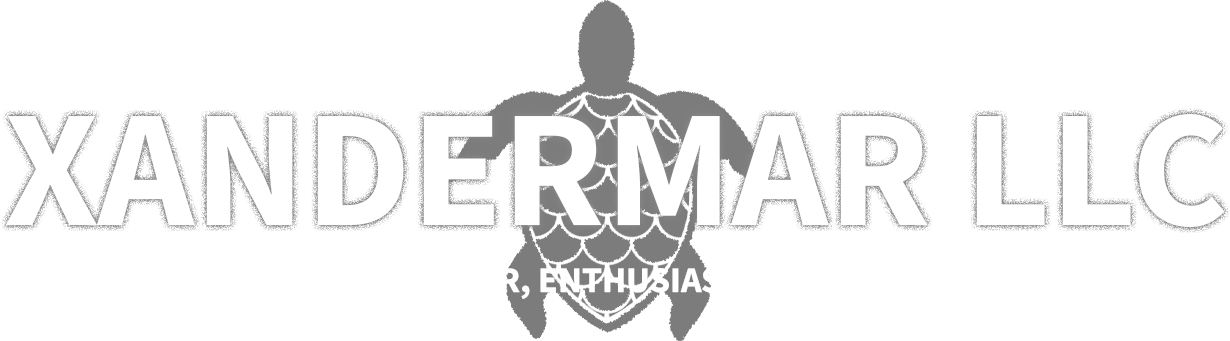
Comments