CAUSE:
The ‘config’ directory by default in Drupal 8 is under the /sites/< site dir >/files/ path. Unfortunately, the “files” directory is excluded from Git in your webroot’s “.gitignore” file – this includes your recursive directories (like the “config” directory).
SOLUTION:
Simply place the “config” directory in your “/sites/
Once the above steps are complete, run Drush Config Export ($: drush cex) again and then check your Git status (i.e. $: git status). You will notice that Git is now tracking your config changes in your repository.
Have a better method than this? Please let me know in the comments below. Thanks!!
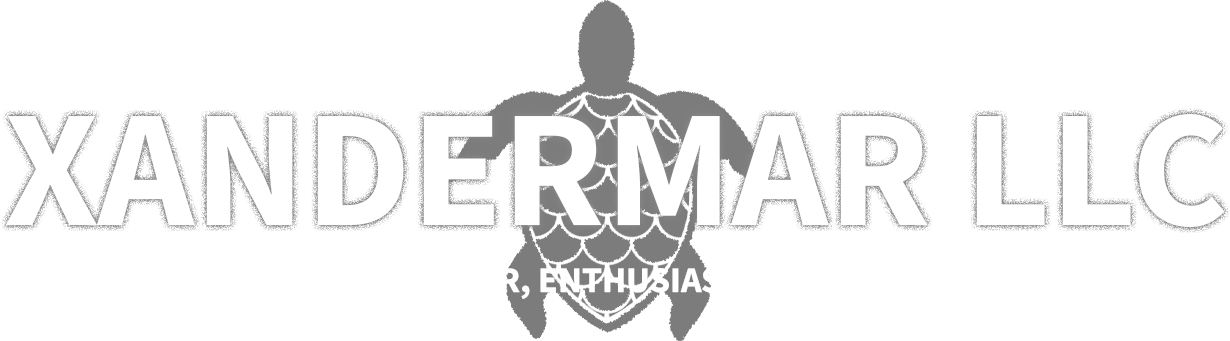

Comments